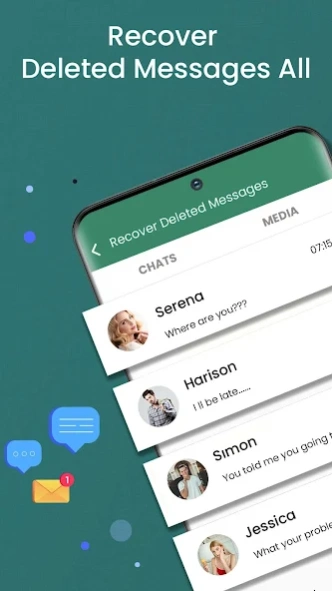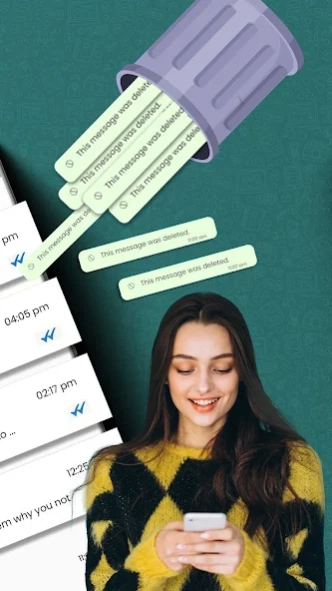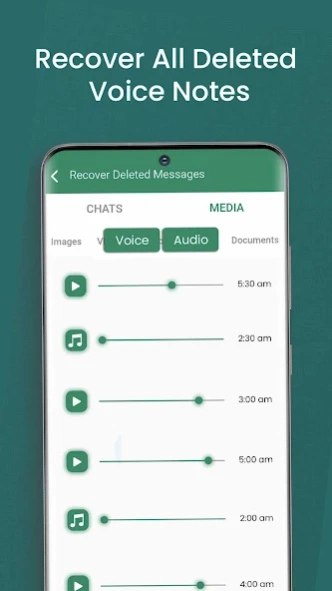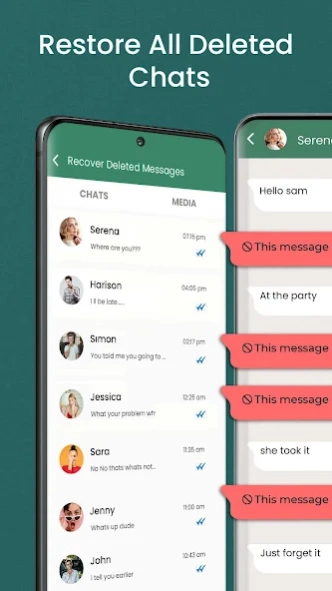Recover Deleted Messages All 7.5
Free Version
Publisher Description
Recover Deleted Messages All - Recover deleted messages, Voice Notes, media & save WA status of your contacts
Do your friends delete their messages before you see them? Do not worry about unseen deleted messages, restore deleted messages and media (Text, voice notes, images, videos, and documents) within seconds with Recover Deleted Messages All - Notisave of your contacts directly in your gallery with WMR status saver for WhatsApp.
Do not worry about deleted messages and media WA recover deleted messages WAMR is here to help you restore deleted messages and media. Recover deleted messages with one click, and recover all messages your contacts deleted before you see them.
Don’t get frustrated if someone removes their messages before you see them. Recover deleted text messages WAMR helps you recover all recently deleted messages.
Notisave
Have you ever removed accidental notification/message from WhatsApp and want to read that deleted message RDM or notification again? Then Notisave Backup chat is here to help you. As you allow the notification access to the Recover Deleted Messages all, it attaches a listener to the incoming notifications on your phone for notisave. Whenever you receive a message on WhatsApp and you haven’t opened that chat, you receive a notification. The read deleted messages app catches that incoming message from notification and stores it in its database to later restore deleted messages (if any). And notify you about the deleted message
🔥Features of WMR Recover Deleted Messages All 🔥
• Easy to use + Help screen for better user experience
• Unlimited Chat backup
• Recover deleted text messages & Notisave
• Save status in HD Quality with WMR
• Recover deleted photos, voice notes, documents
• Safe and secure interface of WMR WhatsApp messages recovery
• Never miss a notification with an unsent messages reader
Recover Deleted Messages:
All Deleted messages are no more deleted or lost because you can restore deleted messages right after someone deletes a WhatsApp message. With WAMR Recover Deleted Messages All you can recover deleted text messages and any media attachment within no time.
Restore deleted messages with one click and amaze the sender. You can recover deleted text messages & media also that includes (Images, voice notes, videos, and documents).
Recover Deleted Text Messages
Many of us have text messages on our phones. And some of these will be precious: messages from long-lost friends or loved ones, or important information we're likely to need again. We are happy to share that you can access and recover deleted text messages with WAMR data recovery
How to Use WAMR WhatsApp Recover deleted messages?
Recover deleted messages help you restore recently deleted messages by scanning your notifications, when a message arrives WAMR Recover Deleted Messages All - Save Status makes a backup of it, and when the sender deletes the message before you see them.
Recover Deleted Messages All - Save Status instantly recover deleted text messages or media and notifies you about the recently deleted text messages or media.
WhatsApp status downloader WMR works simply by accessing your statuses and allows you an easy download of any status, image, or video.
Limitations:
Recover deleted messages RDM works by scanning your notifications, keep the notifications turned on for Notisave. If the notifications are turned off or you have muted any chat, the messages from that chat will not be recovered.
Read All Deleted Messages makes a backup of your chats with an active internet connection if you are not connected to the internet deleted messages will not be recovered.
Recover Deleted Messages All - Notisave is a utility app and is not by any means associated with WhatsApp.
About Recover Deleted Messages All
Recover Deleted Messages All is a free app for Android published in the Telephony list of apps, part of Communications.
The company that develops Recover Deleted Messages All is Easy Object Remover & Background Eraser Studio. The latest version released by its developer is 7.5.
To install Recover Deleted Messages All on your Android device, just click the green Continue To App button above to start the installation process. The app is listed on our website since 2024-02-07 and was downloaded 12 times. We have already checked if the download link is safe, however for your own protection we recommend that you scan the downloaded app with your antivirus. Your antivirus may detect the Recover Deleted Messages All as malware as malware if the download link to com.app.restoredeletedmessages.savestatus.messagerecovery is broken.
How to install Recover Deleted Messages All on your Android device:
- Click on the Continue To App button on our website. This will redirect you to Google Play.
- Once the Recover Deleted Messages All is shown in the Google Play listing of your Android device, you can start its download and installation. Tap on the Install button located below the search bar and to the right of the app icon.
- A pop-up window with the permissions required by Recover Deleted Messages All will be shown. Click on Accept to continue the process.
- Recover Deleted Messages All will be downloaded onto your device, displaying a progress. Once the download completes, the installation will start and you'll get a notification after the installation is finished.